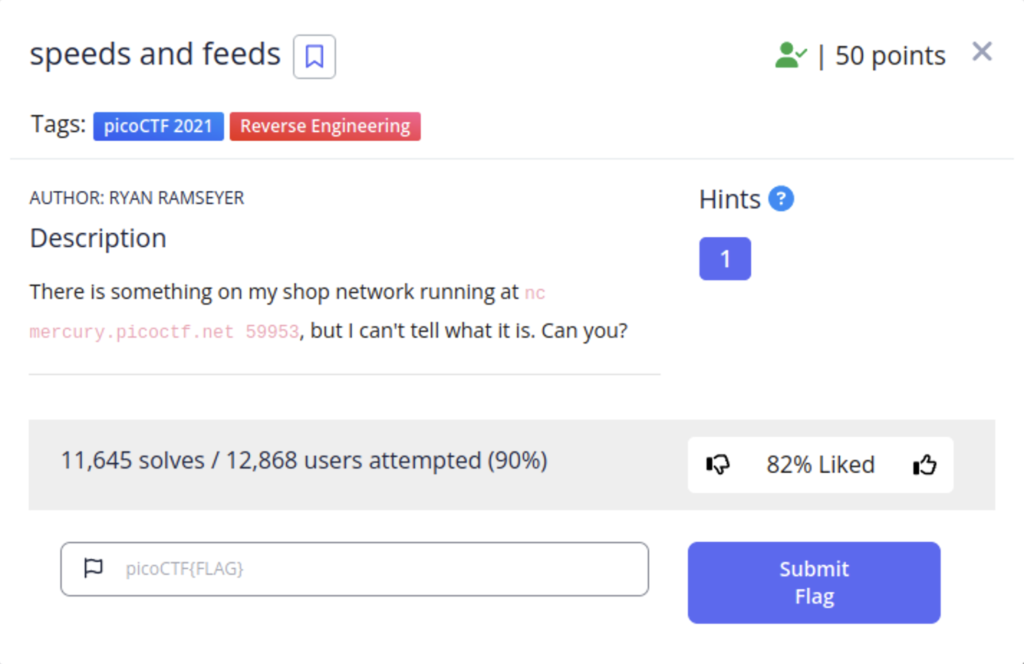
After entering the netcat command we receive a mountain of text. I used the following command to store the text into a file on my local machine.
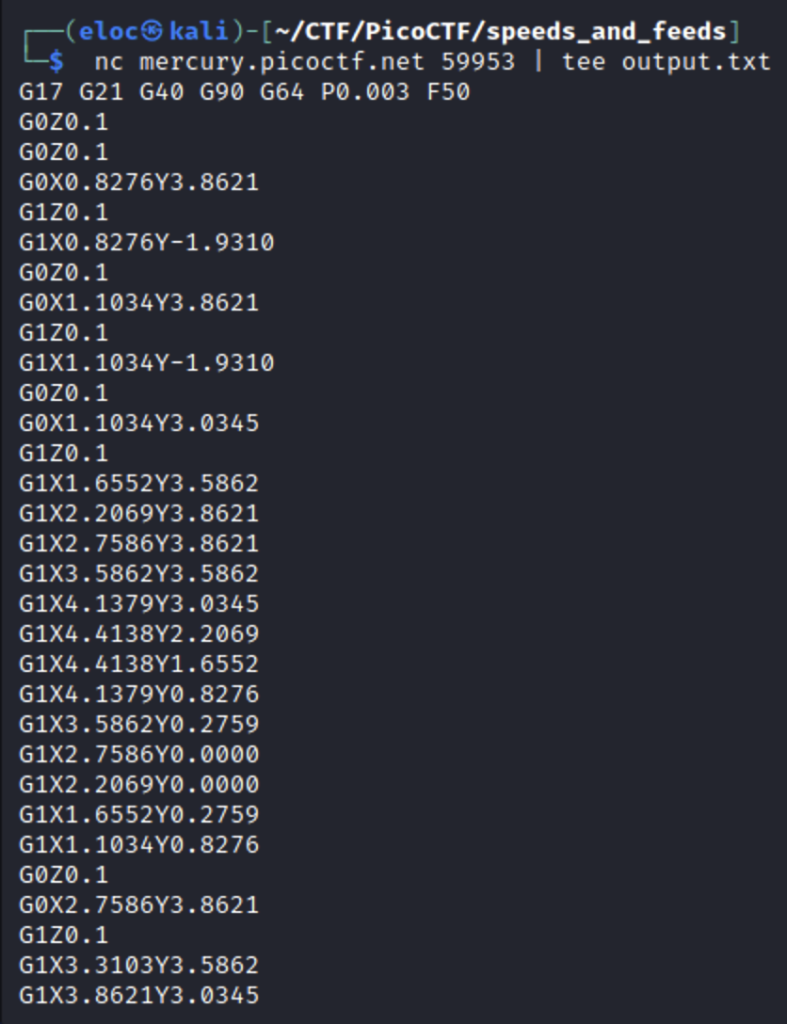
The “tee” command tees up what ever input you give it and puts it into a file.
The code we’ve been given is G code is a language that is used to control machinery, specifically parts that move in the real world, for example, a 3D printer. The numeric values are coordinates that tell the machine how and where to move. I pasted the code into an online interpreter to see what it did.
You can copy entire files to your clipboard using the following command.
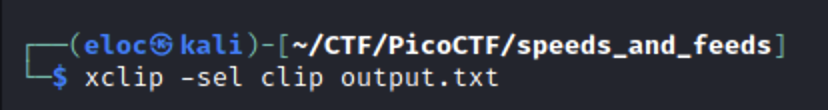
And here are the results.
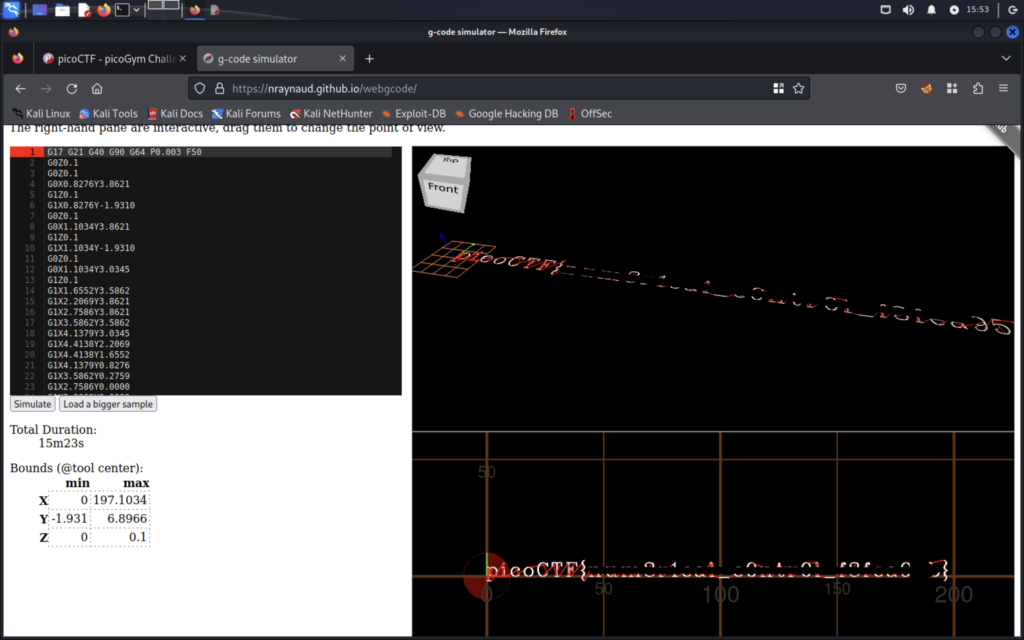
This challenge was very simple and more of an introduction to the idea of Gcode. I hope you enjoyed this walkthrough.