I was updating my machine earlier today and received this message.
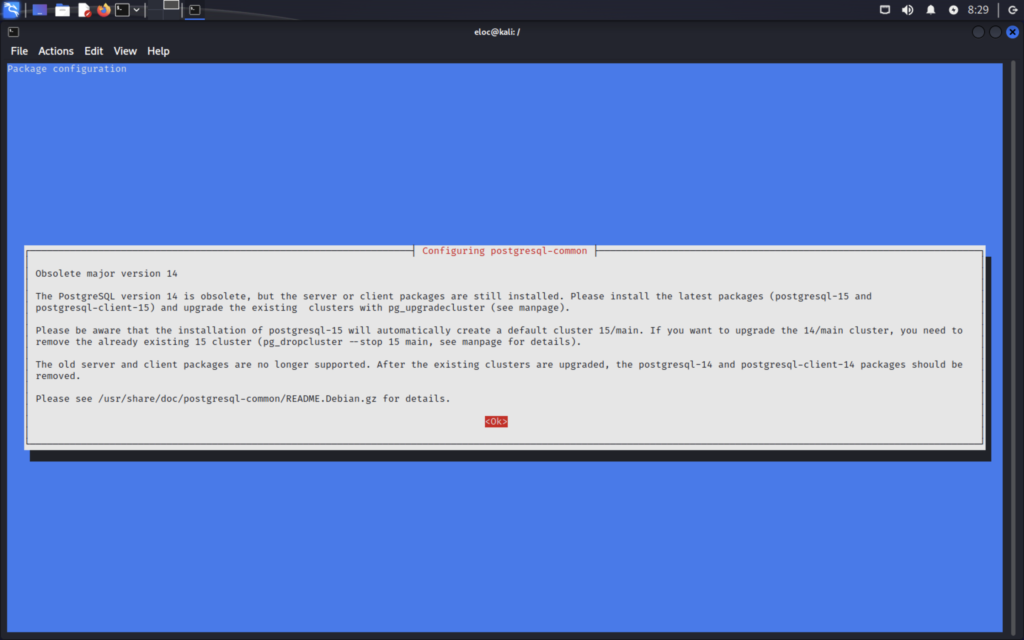
PostgreSQL is a powerful open-source relational database management system. It provides a platform for efficiently storing, organizing, and querying structured data. Renowned for its extensibility, PostgreSQL supports advanced features such as ACID transactions, multi-version concurrency control (MVCC), and support for various data types. With a strong community and active development, PostgreSQL is favored for its reliability, scalability, and support for complex SQL queries. It finds use in a wide range of applications, from small projects to large-scale enterprise systems, offering users a robust and customizable solution for managing and retrieving their data.
Version 14 has been deprecated and some manual interaction is required to update to the latest version. Today I will explain the steps needed to resolve it.
=====================================================================================
Update and Install Packages
sudo apt-get update
sudo apt-get install postgresql-15 postgresql-client-15
This command will update and install the necessary packages for the new version of postgresql
=====================================================================================
OPTIONAL:
By default the new installation will create a cluster named “15/main” If you already have one named that you need to delte it or change it in order to prevent conflicts.
Delete Cluster
sudo pg_dropcluster –stop [cluster_name]
If the cluster is not running you can omit –stop
Change Name
sudo pg_renamecluster [cluster_name] [newname]
=====================================================================================
Update Existing Cluster
If you have a cluster you would like to keep you can update it using the following command
sudo pg_upgradecluster 14 main
14 main is most likely the default you are going to have, but remember to change the name to avoid conflicts with the update
=====================================================================================
Remove Old Packages
sudo apt-get remove postgresql-14 postgresql-client-14
=====================================================================================
Additional Command
You may not need these but they could be helpful
pg_lsclusters
Used to view clusters. Like the ls command